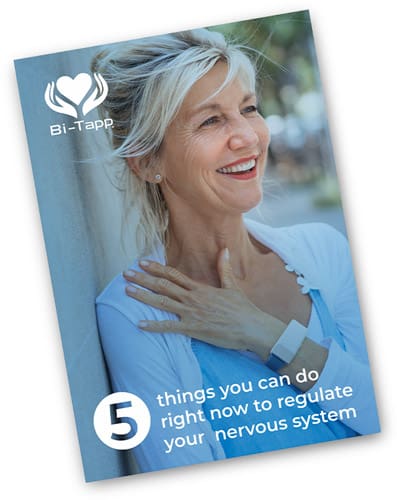Learn how to use your tappers correctly
Frequently Asked Questions
Device Minimum Requirement
- Apple devices
- iOS 14.0
- iPadOS 14.0
- MacOS 11.0 with M1.
- Android devices
- Android 6
- Bluetooth 4.0
What is included in my Bi-Tapp kit?
- Two Bi-Tapp units (often referred to as tappers)
- Dual charging cable (2-in-1 to charge both tappers at once)
- Pouch (to carry the tappers in
- Instructional manual
- Accessories (optional items, purchased separately)
- USB Wall Charger
- Wristbands
Does insurance pay for Bi-Tapp kits?
Insurance does not pay for Bi-Tapp at this time. If you have a health savings account (HSA) or a flex spending account (FSA), the tappers are an approved expenditure.
Can I use my HSA or FSA cards to buy a Bi-Tapp kit?
Yes, if you have a health savings account (HSA) or a flex spending account (FSA), the tappers are an approved expenditure.
How do I find the Bi-Tapp App?
Download the free Bi-Tapp App to your mobile device.
When I download the Bi-Tapp App, why does it ask for permission to access my location?
One Year Manufacturer's Warranty
To inquire about this warranty and to receive shipping instructions, contact Bi-Tapp, Inc. Toll Free: 1-833-424-8277 or email us at: customerservice@bi-tapp.com
30-Day Refund
You are completely protected by our 100% No-Risk Guarantee. If you are not completely satisfied with this product, you have 30 days from the date of purchase to request a refund. We will refund 100% of the cost of the tappers.
To request a refund, you need to call Bi-Tapp, Inc. at 435-688-9047 or email us at: customerservice@bi-tapp.com to request this refund and receive shipping instructions.
The Bi-Tapp kit must be returned in new condition. The purchaser will pay the shipping fees to return the product.
Accessories are non-refundable: this includes the wristbands and the charger. The shipping charge you paid to receive the product is also non-refundable.
How do I operate my tappers independent of my mobile device?
-
- You can lightly push the button on either tapper and it will stop tapping.
- You can lightly push the button again on one of the tappers to start the tapping
- They will remember the setting you selected on your App.
How do I determine the length of time I should use the tappers?
How do I determine the rate of speed and the level of intensity when using my tappers?
If the rate of speed is too high or the level of intensity is too strong, it will be distracting to you rather than calming.
Some people like to have the rate of speed and/or intensity higher initially and then lower the rate of speed and/or intensity as they begin to feel calmer.
What setting should I select when using the tappers to help me sleep?
- You can use the tappers before you go to sleep to help you begin to feel calmer
- Turn the rate of speed and the rate of intensity to a lower setting
- Select the amount of time you want the tappers to tap
- If you wake up in the middle of the night, you can start the tappers again by lightly pushing the button on one of the tappers.
- They will remember the last setting you had and begin to tap once again. You can also turn them off by lightly pushing the button on one of the tappers.
Can I wear the tappers as often as I need to?
- Yes, you want to spend as much time as you can in your optimal level of functioning. It is to your advantage to help your nervous system calm down when you recognize that you are beginning to feel anxious or overwhelmed.
How long does the battery stay charged?
How do I clean my tappers?
Make sure you do not get water inside the tappers. They are not waterproof.
How do I insert and remove the wristbands?
Proper Recycling
Caution / Use
If you experience any negative reactions to bilateral tapping, lessen the rate of speed and/or the rate of intensity. If you continue to experience a negative reaction to this product, stop using this product.
How to turn on your tappers
How to turn off your tappers
How to charge your tappers
Pair your tappers
*Pair the tappers through the Bi-Tapp App. Do not try to pair the tappers through your Bluetooth settings.
Start and Stop your tappers
Use Your Tappers Independent of the app
Bi-Tapp App Features
Any additional questions:
If you need any additional information that is not answered in this section, please contact us Toll Free: 1-833-424-8277 or email us at: customerservice@bi-tapp.com
How to Videos
Bi-Tapp Kit Contents
Turn On Your Tappers
Turn Off Your Tappers
Insert & Remove Wristbands
Start and Stop Your Tappers
Charge Your Tappers
Pair Your Tappers
Using the Tappers Independent of the App
Bi-Tapp App Features